POWER AUTOMATE
Power Automate Training
Microsoft Power Automate: Microsoft Power Automate is a program that allows users to create workflows between applications to synchronize files, receive notifications, and collect data. This intelligent cloud-based solution uses triggers and actions to create chain reactions within a workflow, eliminating the need for humans to complete repetitive, manual, and time-consuming tasks. Microsoft Power Automate increases user productivity by allowing them to automate tasks and create intelligent workflows quickly and securely.
Duration: 45days
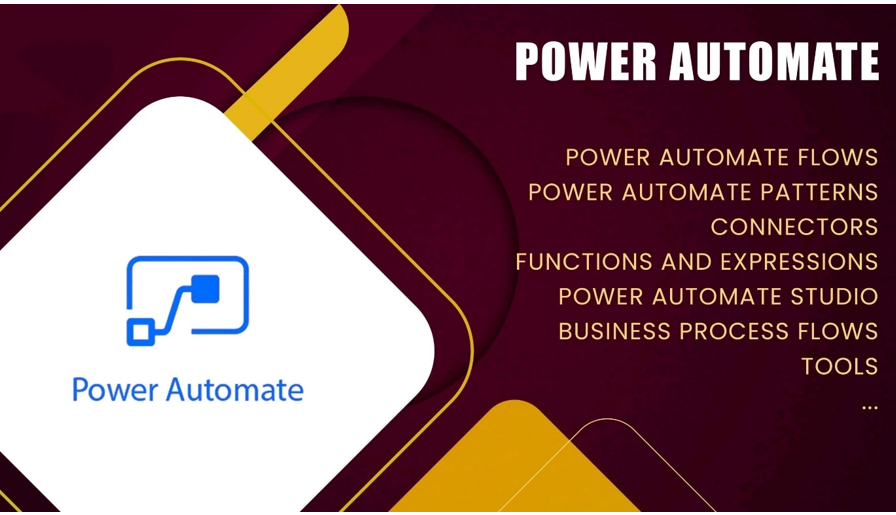
Course's Key Highlights
![]() 100+ hours of learning
100+ hours of learning![]() Real-time industry professionals curate the course.
Real-time industry professionals curate the course.
![]() Internships and live projects
Internships and live projects
![]() A cutting-edge training facility
A cutting-edge training facility
![]() Dedicated staff of placement experts
Dedicated staff of placement experts
![]() Placement is guaranteed 100 percent Assistance
Placement is guaranteed 100 percent Assistance
![]() 28+ Skills That Are Useful in the Workplace
28+ Skills That Are Useful in the Workplace
![]() Trainers with a minimum of 12 years of experience
Trainers with a minimum of 12 years of experience
![]() Videos and back-up classes
Videos and back-up classes
![]() Subject Matter Experts Deliver Guest Lectures
Subject Matter Experts Deliver Guest Lectures
Description of the Power Automate
Why Power Automate is so popular?
Microsoft Power Automate was designed with citizen integrators and IT decision-makers in mind. Citizen integrators are enterprise organizations’ line-of-business users who collaborate with IT to bring digital solutions closer to the business. It is made up of decision-makers who want to enable line-of-business partners to build their solutions on simple platforms.
IT professionals and integration specialists can eventually concentrate their efforts on more advanced integration tools. Each wants to work together to make their lives easier by improving the organization’s business processes. Microsoft Power Automate is a sophisticated integration tool.
Curriculum for the Power Automate
COURSE STRUCTURE
- Power Automate Desktop introduction.
- Power Automate installation
- Creating Desktop Flows
- Create variables, and set values to the variables.
- Data Types
- Different types of Conditional Actions
- Loops
- Excel Automation
- File Actions
- Folder actions
- Database automation
- Compression Actions
- Date and Time Actions
- Text Actions
- Outlook Automation Actions
- Email Automation Actions
- Web recorder
- Web Automation Actions
- UI Automation Actions
- Desktop recorder
- XML Automation Actions
- PDF Automation Actions
- Sample POC
- Real-time use cases
- Project Template.
- Challenges faced during BOT development.
- Interview questions and answers
- Resume preparation.
Upskill & Reskill For Your Future With Our Software Courses
Best Power Automate Coaching Center In Hyderabad

Quick Links
- Home
- About Us
- Courses
- Contact Us
Other Pages
Contact Info
- 2nd Floor Above Raymond’s Clothing Store KPHB, Phase-1, Kukatpally, Hyderabad
- +91 7675070124, +91 9059456742
- contact@vcubegroup.com
