RPA UI PATH Training in KPHB Hyderabad
Best RPA UiPath Training Institute
Best RPA UiPath Training Institutes in Hyderabad Kukatpally
Unlock your potential with the best RPA UiPath training in KPHB, Hyderabad. Gain expertise in automation with comprehensive courses tailored to your needs. Elevate your career with hands-on learning from industry experts. Enroll now and accelerate your journey towards becoming an RPA UiPath specialist!
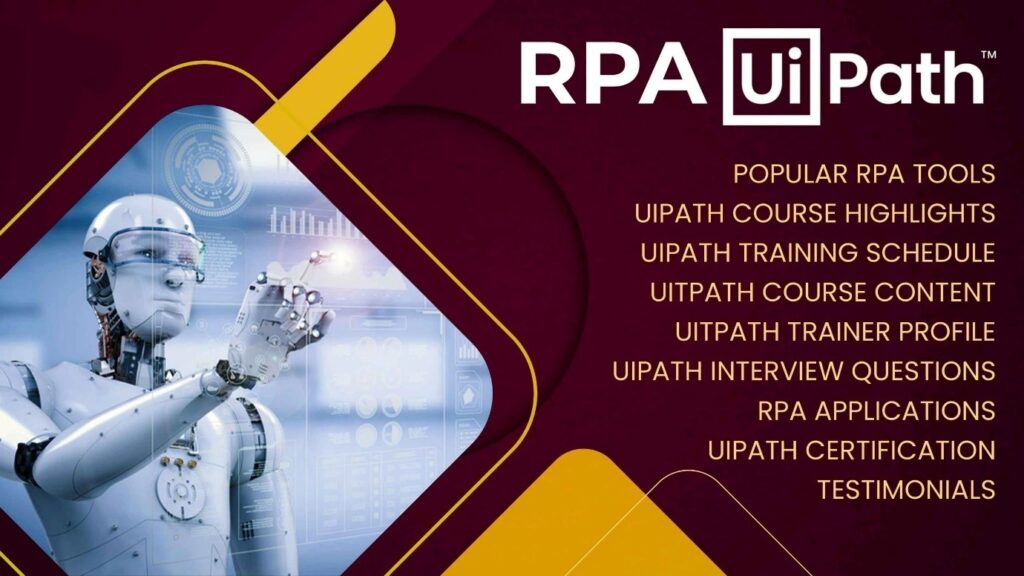
Unlock the doors to a lucrative career in Robotic Process Automation (RPA) with the finest training program in KPHB, Hyderabad. Our UiPath training course offers a comprehensive learning experience designed to equip you with the skills and knowledge necessary to excel in the dynamic field of automation.
Why Choose Our UiPath Training?
- Expert Instructors: Learn from seasoned professionals with extensive experience in RPA and UiPath. Our instructors are dedicated to providing personalized guidance and support throughout your learning journey.
- Hands-on Experience: Gain practical, real-world experience through hands-on exercises, projects, and simulations. Master the intricacies of UiPath by working on industry-relevant scenarios and case studies.
- Comprehensive Curriculum: Our curriculum covers the entire spectrum of UiPath, from basic concepts to advanced techniques. Whether you’re a beginner or an experienced professional, our training program caters to individuals of all skill levels.
- Flexible Learning Options: We understand that everyone has unique learning preferences and schedules. Choose from a variety of flexible learning options, including in-person classes, live online sessions, and self-paced modules, to suit your needs.
- Job Assistance: We go beyond just providing training—we are committed to helping you succeed in your career. Benefit from our job assistance program, which includes resume building, interview preparation, and placement support services.
- State-of-the-Art Facilities: Immerse yourself in a conducive learning environment equipped with the latest technology and resources. Our modern facilities in KPHB, Hyderabad, are designed to enhance your learning experience.
- Competitive Pricing: We believe in making quality education accessible to everyone. Our UiPath training program offers exceptional value for money, with competitive pricing and flexible payment options available.
Don’t miss this opportunity to jumpstart your career in RPA with the best UiPath training in Kukatpally, Hyderabad. Enroll now and take the first step towards a brighter future in automation!
Course Content for RPA UiPath Coaching in Hyderabad KPHB
Demo
- RPA Introduction
- RPA Tools in the Market
- UiPath Components
- UiPath Software Installation
- Types of applications can be automated
UiPath Interface, Workflows
- UiPath Ribbons, Panels
- Types of workflows
- Sequence
- Flowchart
- State Machine
- Re-Frame Work
UiPath Core Activities
- Package Install /uninstall
- UI Automation Activities
Variables, Data Types
- What is variable?
- Types of variables
- Data Types of variables
- Assign values to variables
- Variable scope
Basic Activities 1
- If activity
- While
- Do While
- For Each
- Switch
Basic Activities 2
- Flow decision
- Flow Switch
- Flow Chart
Invoke Activities
- Invoke workflow file
- In
- Out
- In Out
- Invoke Code
- Invoke Method
Excel, Workbook and Data Table
- Data Table Activities
- Excel Activities
- Work book Activities
- Relation between Data Table & Excels
Recording
- Basic
- Desktop
- Web
- Citrix
Application Manual Process
- Desktop manual process
- Web manual process
- Citrix manual process
POC
- Desktop App POC
Advanced UI Interaction, Selectors
- About Selectors
- Selectors with Wildcards
- Full versus Partial Selectors
- Ui Path Explorer
- Image and Text Automation
Screen Scraping Methods
- Full Text
- Native
- OCR
Data Scraping
- Extract Table data
- Extract similar data across Multiple Pages
- Open PDF Applications
- Extract fields from PDF
- PDF Activities
- Scan pdfs with Abbyy Cloud Ocr
String Methods
- Split
- Replace
- Index Of
- Sub String
Files and Folders
- Create Directory, File
- Delete file
- Copy file
- Open each file from given location
Email Automation
- Web incoming and Outgoing Mails
- Outlook Incoming and Outgoing Mails
- Exchange Incoming and Outgoing Mails
Debugging & Exception Handling
- Step by step execution
- finding validation errors
- Types of exceptions
Automation
- Launching SAP Application
- Updating settings in SAP client and Server
- Sample workflow on SAP
Toggle TitleCitrix\Remote Desktop Automation
- Introduction of Citrix
- Open application in Remote system
- Handle controls in Remote system
Web Services
- What is Web Service?
- Web Activities
- Examples
Parallel Activities
- Parallel for each
- Parallel
Data base Activities
- Establish connectivity
- Retrieving data
- Data Updation
XML Automation
- Xml Activities
Application Integration
- Ms-Word
- CSV
- Text Files
Libraries
- Reusable component creation
- Installation
Framework
- What is Re-frame work?
- Advantages of Re-Frame work
- Re-frame work Implementation
- Sample Project
Orchestrator
- Project Publish / deployment
- Create an Robot and environment
- Connection b/w UiPath Robot and Orchestrator
- Creating job
- Job Execution
- Job Scheduling
- cancelling and terminating jobs
- How the job queue works, handling pending jobs
- How to monitor of all Robots registered to the Orchestrator
- How levels of error messages are communicated
- What are UiPath Orchestrator assets?
- How to store credentials in the Orchestrator
- What are Orchestrator queues?
- How to use queues to work with lists of items that are handled by Robot
Project -Explanation
- Real Time Use cases
- Project Description
- Project workflow Template
- Project Timelines
- Challenges Faced while BOT developemnt .
Resume Preparation
- Professional Summary
- Roles and Responsibilities of a RPA Developer
- Consultancy Details
Course's Key Highlights
![]() 100+ hours of learning
100+ hours of learning![]() Real-time industry professionals curate the course.
Real-time industry professionals curate the course.
![]() Internships and live projects
Internships and live projects
![]() A cutting-edge training facility
A cutting-edge training facility
![]() Dedicated staff of placement experts
Dedicated staff of placement experts
![]() Placement is guaranteed 100 percent Assistance
Placement is guaranteed 100 percent Assistance
![]() 28+ Skills That Are Useful in the Workplace
28+ Skills That Are Useful in the Workplace
![]() Trainers with a minimum of 12 years of experience
Trainers with a minimum of 12 years of experience
![]() Videos and back-up classes
Videos and back-up classes
![]() Subject Matter Experts Deliver Guest Lectures
Subject Matter Experts Deliver Guest Lectures
DESCRIPTION OF THE RPA UI PATH COURSE Why RPA UI PATH is so popular
V Cube Software Solutions providing excellent and result oriented Ui path training in Hyderabad with advanced syllabus including the concepts of Custom Activities, Web Services, RE-Frame Work. Robotic Process Automation (RPA) is a application of technology acts as a software robot, which is used to performing repeated tasks and high-volume & highly transnational process functions. V Cube is best institute for RPA training in Hyderabad Kukatpally, especially for Ui path training which is located at KPHB Colony, Hyderabad. Most of techies from Singapore, Malaysia, UK, USA and Canada are attending Ui path Online Training. Locally there is huge demand for RPA Training in Chennai and Bangalore so people from different technologies are migrating to Robotic Process Automation (RPA).
- Popular RPA Tools
- Ui path Course Highlights
- Ui path Training Schedule
- Ui path Course Content
- Ui path Trainer Profile
- Ui path Interview Questions
- RPA Applications
- Ui path Certification
- Testimonials
Upskill & Reskill For Your Future With Our Software Courses
Best RPA UI PATH Training Institute In Hyderabad

Quick Links
- Home
- About Us
- Courses
- Contact Us
Other Pages
Contact Info
- 2nd Floor Above Raymond’s Clothing Store KPHB, Phase-1, Kukatpally, Hyderabad
- +91 7675070124, +91 9059456742
- contact@vcubegroup.com
