MICROSOFT SQL AZURE
MICROSOFT SQL AZURE TRAINING
SQL AZURE COURSE IN HYDERABAD Microsoft Azure SQL Database is a managed cloud database provided as part of Microsoft Azure.
Best Microsoft SQL Azure Training Institute: V Cube is the best Microsoft SQL Azure Training in Hyderabad Kukatpally providing sql azure online training in Hyderabad.you can connect directly to Azure SQL Database and create reports that use live data. You can keep your data at the source and not in Power BI.
Duration:30 days
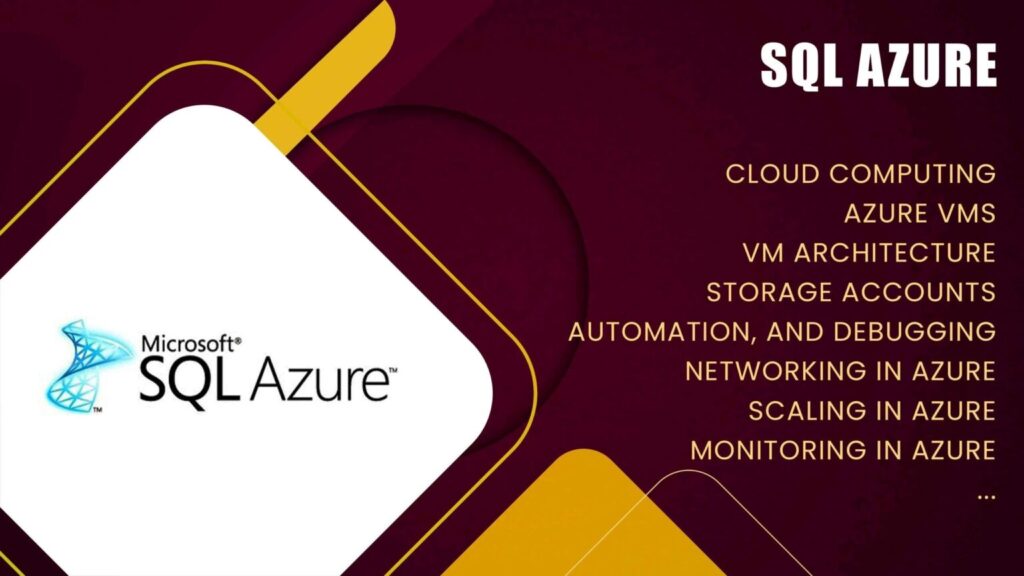
Curriculum for the SQL AZURE
Introduction to Cloud Computing
- What is Cloud Computing
- Need for Cloud
- Characteristics of Cloud
- Categories of Services
- Providers
- Azure
- Architecture
- Services
- Regions
- Subscriptions management
Azure VMs and Storage Accounts
- VM Architecture
- Deploy VMs
- Create Storage Accounts for VMs
- Create a VM with Unmanaged Storage
- Manage VM Disks
- Configure Shared Storage
- Clean Up
- Supported Workloads
Configuration Management, Automation, and Debugging
- Azure CLI
- Azure PowerShell
- Azure Cloud Shell
- VM Agent and Extensions
- ARM Templates
- PowerShell DSC
- Deploy and Enable Debugging for VM in Dev
Networking in Azure
- Virtual Network Architecture
- Create a Virtual Network
- Create a Network Security Group
- Deploy VM to the Virtual Network
- Configure DNS
- Configure Static IP
- User-Defined Routing
Scaling in Azure
- What is Scaling in the Cloud
- Vertical Scaling
- Horizontal Scaling
- Scale Set
- Auto Scaling
- Horizontal Scaling
Monitoring in Azure
- Azure Monitor
- What is a Log Storage Account and Why it is needed?
- Boot Diagnostics
- Guest OS Diagnostics
- Host Metrics
- Creating Alerts
- Activity Logs
High Availability
- What is Availability and how it is achieved?
- High Availability Architecture
- Availability Zones
- Availability Sets
- Create and Configure a Load Balancer
- Application Gateways
- Create VMs to work with Load Balancer
- Understanding N-Tier Application Architecture
Storage in Azure
- Blob Storage
- Queue Storage
- Table Storage
- Azure Storage Explorer
- Content Delivery Network
- Azure SQL
- Redis Caching
- Cosmos DB
Azure AD
- Blob Storage
- Queue Storage
- Table Storage
- Azure Storage Explorer
- Content Delivery Network
- Azure SQL
- Redis Caching
- Cosmos DB
Course's Key Highlights
![]() 100+ hours of learning
100+ hours of learning![]() Real-time industry professionals curate the course.
Real-time industry professionals curate the course.
![]() Internships and live projects
Internships and live projects
![]() A cutting-edge training facility
A cutting-edge training facility
![]() Dedicated staff of placement experts
Dedicated staff of placement experts
![]() Placement is guaranteed 100 percent Assistance
Placement is guaranteed 100 percent Assistance
![]() 28+ Skills That Are Useful in the Workplace
28+ Skills That Are Useful in the Workplace
![]() Trainers with a minimum of 12 years of experience
Trainers with a minimum of 12 years of experience
![]() Videos and back-up classes
Videos and back-up classes
![]() Subject Matter Experts Deliver Guest Lectures
Subject Matter Experts Deliver Guest Lectures
Description for the SQL AZURE
Why SQL AZURE is so popular
SQL AZURE COURSE IN HYDERABAD: We have been improving our connectivity to the Azure SQL Database. For the best experience to connect to your Azure SQL Database data source, use Power BI Desktop. Once you’ve built your model and report, you can publish it to the Power BI service. The direct connector for Azure SQL Database in the Power BI service is now deprecated
To connect to Azure SQL Database using DirectQuery, you must use Power BI Desktop. This approach provides additional flexibility and capabilities. Reports created using Power BI Desktop can then be published to the Power BI service. You can learn more about how to connect to Azure SQL Database using DirectQuery within Power BI Desktop
- Specify the fully qualified server name when connecting (see below for more details).
- Ensure firewall rules for the database are configured to “Allow access to Azure services.”
- Every action such as selecting a column or adding a filter will send a query back to the database.
- Tiles are refreshed every hour (refresh does not need to be scheduled). You can adjust how often to refresh in the Advanced settings when you connect.
- Schema changes are not picked up automatically.
Upskill & Reskill For Your Future With Our Software Courses
Best SQL Azure Training in Hyderabad

Quick Links
- Home
- About Us
- Courses
- Contact Us
Other Pages
Contact Info
- 2nd Floor Above Raymond’s Clothing Store KPHB, Phase-1, Kukatpally, Hyderabad
- +91 7675070124, +91 9059456742
- contact@vcubegroup.com
