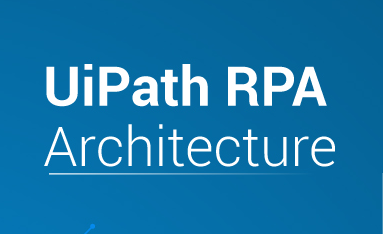Selenium
Selenium is a free tool used to test websites automatically. It helps testers check if a website works correctly by mimicking what a real person would do, like clicking buttons and typing text.
It has different parts :
Selenium WebDriver:
It’s like a virtual hand that can control web browsers to do things like clicking and typing.
Selenium IDE:
It’s a tool that records and replays what a person does on a website.
Selenium Grid:
It’s for running tests on many computers at the same time. People use Selenium to make sure their websites work well and don’t have any problems before they’re made available to the public.
Selenium Versions
1.Selenium 1 (Selenium RC):
Subversions:
Selenium RC had several subversions, including 1.0, 1.5, 1.0.1, 1.0.2, etc.
Key Features:
- Selenium RC allowed testers to use programming languages like Java, C#, Python, etc., to script tests.
- It employed a server that injected JavaScript into the browser for interaction, which had limitations and performance issues.
- Selenium RC was later deprecated in favor of WebDriver due to its limitations.
2.Selenium 2 (WebDriver):
Subversions:
Selenium 2.x had numerous subversions, such as 2.0.0, 2.53.1, etc.
Key Features:
- Introduction of Selenium WebDriver, a more modern and stable way to automate browsers.
- WebDriver provided a simpler and more reliable API for interacting with browsers.
- Native support for different programming languages and browsers.
- Selenium Grid for parallel test execution across multiple environments.
3.Selenium 3:
Subversions:
Selenium 3.x had subversions like 3.0.0, 3.141.59, etc.
Key Features:
- Improved WebDriver APIs and better browser support.
- Deprecated Selenium RC APIs, urging users to migrate to WebDriver.
- Enhanced stability and performance compared to Selenium 2.x.
- Added support for newer browser versions.
4.Selenium 4:
Subversions:
Selenium 4.x saw subversions such as 4.0.0-alpha, 4.0.0-beta, etc
Key Features:
- Major overhaul of the Selenium project with significant improvements.
- Default usage of the W3C WebDriver protocol for better browser compatibility.
- Introduction of relative locators for easier element location strategies.
- Enhanced debugging capabilities and improved error messages.
- New features in Selenium Grid for better scalability and management.
- Introduction of the new Selenium IDE with modernized features