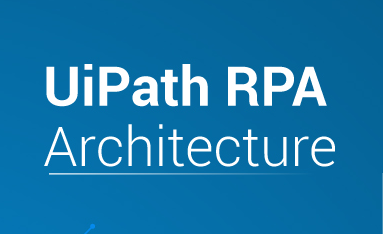Azure Factory Dynamic Content
Azure Factory Dynamic Content is a robust data transportation service that can handle almost any task. The transportation of data depending on some attribute of the data file is a regular task. Maybe we need to put our CSV files in a different location, or maybe we just want to move files with them or maybe we want to append text to a filename. We may create our logical data mobility solutions by integrating Azure Data Factory V2 Dynamic Content and Activities. To find out how follow the steps outlined below.
Dynamic Content is an expression language that allows you to change the behavior of activities in your pipeline using built-in functions. Many of the functions, such as IF() and CONCAT(), will be familiar to Excel or SQL users.
How to use dynamic content
By combining expressions, you can quickly build an infinite number of dynamic pathing choices. From simple filename updates using CONCAT() to complex directory structures and file pathing dependent on pipeline and file names, pipeline execution time, and other factors.
The Dynamic content is going to our use case now that we’ve established some context. Every year, the Census Bureau provides new American Community Survey data, which includes information on household education, housing, and demographics in the United States. We’ll separate the different files based on a variety of factors. Estimate files and margin files must be grouped and segmented by sequence, and some files must be treated differently depending on their file extension.
The Azure factory dynamic content is the what to use, how to use, and why to use and the dynamic means is an expression language it allows that allows the change of the behavior of activities and dynamic content as the business purpose of the Azure data factory and it includes the information on household education and demographics in the united states the pipeline execution time and other factors dependent.