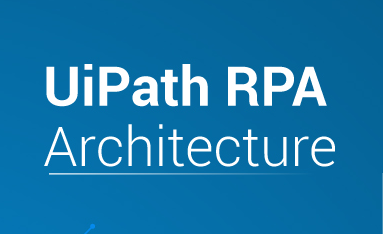Azure Data Factory for beginners
Azure data factory for beginners You must be familiar with Azure data factory tutorials if you wish to utilize Azure data factory. Let us know what the Azure data factory tutorial is all about and how it may help us. The Azure data factory tutorial will show you how the Azure data factory works in practice. You’ll also learn about the Azure data lake’s significance. The Azure data factory tutorial will show you how to copy data from Azure SQL to Azure Data Lake. After that, you can use third-party tools like Power BI to visualize your data. You’ll also have a better understanding of analytics. U SQL can also be used to process data in analytics.
Azure data factory for beginners we now have access to a big amount of data from a variety of sources. As a result of the growing amount of data, it is becoming increasingly difficult for us to manage, store, and analyze it all at the same time. As a result, we’ll need to employ Azure Data Factory, which can help you store, analyze, and transfer enormous amounts of data.
Pipelines, Azure data lake, and storage are some of the steps and terms connected with Azure data factory. Let us take a closer look at each of these terms and learn more about them. As previously said, if you have stored data, Azure Data Factory takes it, transmits it through pipelines, and then you can use it to publish or view it using a variety of sources.
Step 1: Find – “create a resource’ and search for “Data Factory”. Click the create icon.
Step 2: Give your data factory a name. Select your resource group. Give it a path to and choose the version you would like.
Step 3: Click on create.
Azure DevOps aids in the coordination of Azure application development and changes with the support team. However, Azure DevOps enables you to make modest changes to code and infrastructure without involving developers.