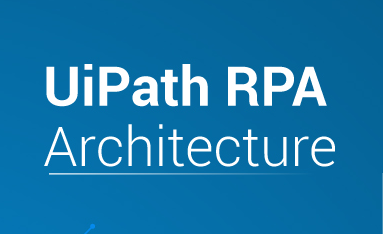Test Cases In Software Testing
Manual testing is a crucial phase in the software development life cycle, ensuring the quality and reliability of software applications. Test cases play a vital role in this process by providing a systematic approach to validate various functionalities and uncover potential defects. Here, we outline a set of manual testing test cases that cover different aspects of software testing.
- User Interface (UI) Testing: a. Verify that all UI elements are displayed correctly. b. Check the responsiveness of the application on different screen sizes. c. Validate that the fonts, colors, and styles are consistent across all pages. d. Confirm that error messages are displayed appropriately and are user-friendly. e. Ensure that all UI elements align properly on different browsers.
- Functionality Testing: a. Test basic functionality to ensure that all features work as intended. b. Verify data input validation by testing with both valid and invalid inputs. c. Check if all links and buttons lead to the correct pages or actions. d. Test the application’s ability to handle concurrent user actions. e. Validate that data is stored and retrieved accurately from the database.
- Compatibility Testing: a. Ensure the application works on different operating systems (Windows, macOS, Linux). b. Test the application on various web browsers (Chrome, Firefox, Safari, Edge). c. Validate compatibility with different mobile devices and tablets.
- Performance Testing: a. Check the response time for different operations. b. Test the application’s ability to handle a large volume of concurrent users. c. Verify that the application performs well under different network conditions.
- Security Testing: a. Verify that user authentication and authorization mechanisms work correctly. b. Test the application for vulnerabilities like SQL injection and cross-site scripting. c. Ensure that sensitive data is stored securely and is not accessible without proper authorization.
- Usability Testing: a. Evaluate the overall user experience in terms of navigation and ease of use. b. Test the clarity and readability of all text within the application. c. Confirm that the application provides helpful error messages and assistance.
- Regression Testing: a. Ensure that new updates or features do not adversely affect existing functionalities. b. Confirm that fixed defects do not reoccur after subsequent updates. c. Test integrations with third-party systems after each update.
- Localization Testing: a. Test the application with different language settings to ensure correct translations. b. Verify that date, time, and currency formats are displayed based on the selected locale.