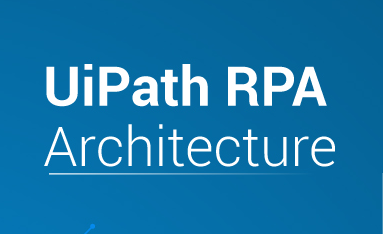What is Appium
Appium is an open-source mobile testing automation tool that is used to test the app. Sauce Labs created and supports it to automate native and hybrid mobile apps. It’s a cross-platform mobile automation tool, which means it can perform the same test on various platforms at the same time. Appium may simply test many devices in parallel. Mobile applications are in high demand in today’s developing world. People are currently transforming their websites into mobile apps. As a result, it’s critical to understand mobile software automation testing technology and to keep up with emerging technology. Appium is a mobile app testing solution that is now popular in the field of mobile automation testing. Appium is a testing framework for native, hybrid, and online apps. It supports both simulators (iOS) and emulators (Android) as well as actual devices for automation testing (Android and iOS). Previously, this tool was limited to mobile application testing and solely focused on IOS and Android applications. Appium announced a few updates ago that it would soon offer Windows desktop application testing as well.

What is Appium is a testing tool that is quite similar to the Selenium Web driver. Appium becomes incredibly simple to learn if you already know the Selenium Web driver. Appium has no OS dependency since it contains a framework that translates Selenium Web driver commands to UI Automation and UI Automation commands for Android and iOS, which are dependent on device type rather than OS type.
What is Appium Selenium client libraries are available for a variety of languages, including Java, PHP, Objective C, C#, Python, JavaScript with node.js, Ruby, and many others. What is Appium Selenium is the Appium backend that allows you to control Selenium’s functionality for testing purposes.
What is Appium All programs, including native, hybrid, and web apps, can be automated. A summary of several types of applications is provided below.
Native Apps: These apps are created with the SDKs for iOS, Android, or Windows. These can only be accessed after the device has been installed. Consider Skype, which can only be utilized when it has been installed on the device. We are unable to use the browser to access the app.
Mobile Web Apps: A mobile browser can be used to access mobile Web apps. Web apps can only be accessed using a browser. Softwaretestinghelp.com, for example, can only be viewed through a browser. For the website, we do not have a separate App available.
Hybrid Programs: These apps wrap a “WebView” – a native control that allows interaction with web content — in a wrapper. These can be installed on the device or accessible via a URL in the browser. Amazon, for example, can be installed as a distinct app on the device and accessible through the browser as Amazon.