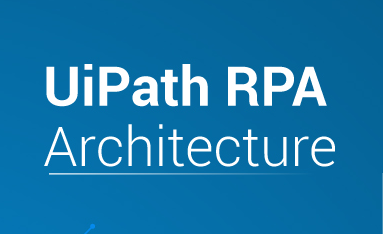What is Azure Admin
An Azure Administrator is in charge of implementing, monitoring, and maintaining Microsoft Azure solutions, which include major services such as compute, storage, network, and security. Candidates for the Azure Administrator Associate certification should have experience implementing, managing, and monitoring a Microsoft Azure environment in an organization. This role’s responsibilities include implementing, managing, and monitoring identity, governance, storage, compute, and virtual networks in a cloud environment, as well as provisioning, sizing, monitoring, and adjusting resources as needed. An Azure administrator is frequently part of a larger team tasked with implementing a company’s cloud infrastructure.
What is Azure Admin ?

AZURE ADMIN:This course teaches IT professionals how to manage Azure subscriptions, secure identities, administer infrastructure, configure virtual networking, connect Azure and on-premises sites, manage network traffic, implement storage solutions, create and scale virtual machines, implement web apps and containers, back up and share data, and monitor your solution. This course is intended for Azure Administrators only. In a cloud environment, the Azure Administrator implements, manages, and monitors identity, governance, storage, compute, and virtual networks. As needed, the Azure Administrator will provision, size, monitor, and adjust resources.
Successful Azure Administrators have prior experience in virtualization, networking, identity management, and storage. Understanding of on-premises virtualization technologies such as virtual machines (VMs), virtual networking, and virtual hard discs. Understanding of network configurations such as TCP/IP, DNS, virtual private networks (VPNs), firewalls, and encryption technologies. Active Directory concepts such as users, groups, and role-based access control must be understood. Understanding of disaster recovery and resilience, including backup and restore operations
How to Become a Certified Azure Admin
The AZ-104 Microsoft Azure Administrator certification exam is designed for those who manage Microsoft Azure Cloud services such as computes, networking, storage, security, and other Cloud capabilities. In addition, I covered everything you need to know about the Microsoft Azure Administrator exam in my previous blog.
Who Is This Certification Intended For?
People who sell or buy Cloud-based solutions and services, or who have some involvement with Cloud-based solutions and services.
Anyone with a technical background should validate their administrator-level understanding of Cloud services.
The certification exam both improves and demonstrates your skills to potential employers, making you stand out. Learn about the roles and responsibilities of a Microsoft Azure Administrator by reading this blog.
What Are the Benefits of Learning Azure?
Validates technical skills such as storage, networking, compute, security, and other Microsoft Azure Cloud operations.
The highest-paying information-technology certification in the world. It recognizes your knowledge, skills, and experience on a global scale.
The organization seeks candidates who are familiar with Oracle Cloud, AWS, Azure, and other cloud platforms.
Why Azure Certification Is Beneficial?
- As the demand for Azure grows, so, too, does the demand for Azure administrators. As a result, one CV with this gleaming certification will have a huge advantage.
- A certification leads to a significant increase in both job prospects and earnings.
- Almost 70% of people believe that certification has increased their earnings, and 84% believe that certification has improved their job prospects.
- Adding this certificate to your LinkedIn profile will boost your job profile and increase your chances of being chosen.
COURSE OUTLINE
Introduction to azure
- Overview of cloud computing technology
- Azure Overview
- Using the Azure portal to manage Azure
- Azure management services are managed using Windows PowerShell.
Implementing and managing Azure networking
- Overview of Azure networking
- Implementing and managing Azure virtual networks
- Configuring Azure virtual networks
- Configuring Azure virtual network connectivity
- Configuring the Subnets
- Virtual Network Region Peering
- Virtual Network Global Peering
- Understanding Azure to On-Prem Connectivity
- Azure Virtual Network
- Understanding User Defined Routes (UDR).
Understanding and Configuring Network Security Groups (NSG)
- Identifying and Using Azure Network Security Groups (NSG)
- Security Rules for Inbound and Outbound Traffic
- Understanding the NSG Rule Hierarchy
- Network Security Groups and rule prioritisation
- NSG Rules accompanied by Service tags.
- Application Security Groups: What You Need to Know (ASG)