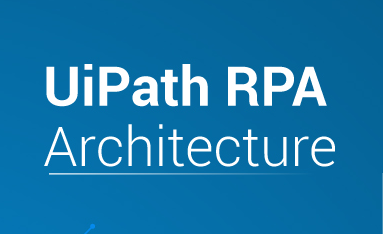Defect / Bug Life Cycle:
What Happens When Something’s Wrong with Software
Stages:
New:
When an issue is spotted in the software, it’s recorded.
Assign:
The problem is given to someone responsible for fixing it.
Open:
The person assigned to fix the issue starts figuring out what’s causing it and how to solve it
Fixed:
They make the necessary changes to fix the problem.
Retest:
The fix is tested to make sure it works and doesn’t create new issues.
Closing:
Once it’s all confirmed, the problem is marked as solved and documented.
Reopened:
Sometimes, a problem that was thought to be fixed pops up again. When this happens, it’s reopened for further investigation and fixing
Deferred:
If a problem isn’t critical or can’t be fixed right away, it might be put on hold to be dealt with later.
Rejected:
Occasionally, an issue might be found not to be a problem at all or not worth fixing. In this case, it’s rejected and closed without changes.
Advantages:
- It helps keep track of problems and ensures they get fixed properly.
- Everyone involved can see what’s happening with each problem, making things clear.
- By having a clear process, issues are dealt with more efficiently.
- Constantly fixing problems improves the quality of the software.
- Keeping records of past problems helps prevent similar ones in the future
Disadvantages:
- Following the process means spending extra time and effort, which can slow things down.
- Sometimes, sticking too closely to the process can get in the way of being flexible and creative.
- If people don’t report issues properly, the process doesn’t work well.
- If problems aren’t handled efficiently at any stage, it can hold up the whole process.
- Dealing with lots of issues can make the process confusing and hard to manage