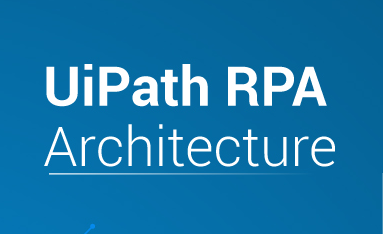UiPath Studio
Robotic Process Automation is becoming increasingly popular, and one possible explanation is in the hands of its own tools. As the use of RPA tools grows, organisations look for experts who have received RPA certification. So, within this UiPath Studio article, I would then provide you with a thorough understanding of UiPath. This article will teach us about RPA, RPA tools, uipath studio, installation and components of UIpath studio, and so on.
RPA
To understand RPA, first understand three concepts: robotics, process, and automation. Let me go over each of these terms individually.
Robotic: Entities that mimic human actions are referred to as robots.
process: A process is a set of steps that leads to a specific activity.
Automation: Automation refers to any process that is carried out by a robot without the intervention of a human.
To summarise all of the terms, robotic process automation appears to be the imitation of human behaviour in order to execute a series of steps that will eventually lead to meaningful context without the involvement of humans.
Because tangible robots may not be available in the RPA world, you must rely on software to fit your needs. These programmes are referred to as RPA Tools.
Become a UiPath Certified professional by learning in V Cube Soft Solutions
RPA tools :
There are numerous features available on the market, each with their own set of advantages and disadvantages. The top three techniques on the market today, however, are the trio ( UiPath, Blue Prism, and Automation Anywhere).
You can now read my RPA Tools blog post to learn more about RPA Tools and determine which tool will best meet your needs. Because this article is about UiPath Studio, we will now learn about it.
Uipath studio:
UiPath Studio is one of the products available from UiPath. It is a dashboard from which you can create and then execute your automation workflow using operations.
The uipath studio comes with the following features:
GUI Dashboard – A graphical user interface (GUI) dashboard with pre-defined activities for creating automation workflows is provided.
Complexity Levels – Allows you to create projects of varying complexity, such as Sequence, Flowchart, and State Machine.
Recorder Types – Offers a variety of recorders for recording actions on various platforms, such as Basic, Desktop, Web, Image, and Native Citrix.
Logging and Exception Handling – Allows for debugging and handling of exceptions. Check out my Error Handling article for more information on how to use options.
Integrate with OCR technologies – UiPath Studio can be integrated with a variety of OCR technologies to perform screen scraping.
Reusable Components – In UiPath Studio, you can create reusable components and publish them tog
CONCLUSION
So, that’s all there is to UiPath Studio’s components. It provides a high-level overview of this blog post on UiPath Studio. I hope you enjoyed reading this post and gained a better understanding of the various components of UiPath Studio. Take a look at our Robotic Process Automation Using UiPath course if you want to learn more about RPA and grow your business as an RPA Developer. This training will help you improve your RPA knowledge and provide you with extensive hands-on experience with UiPath.